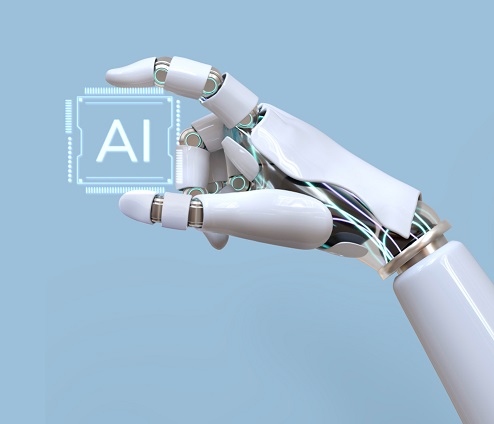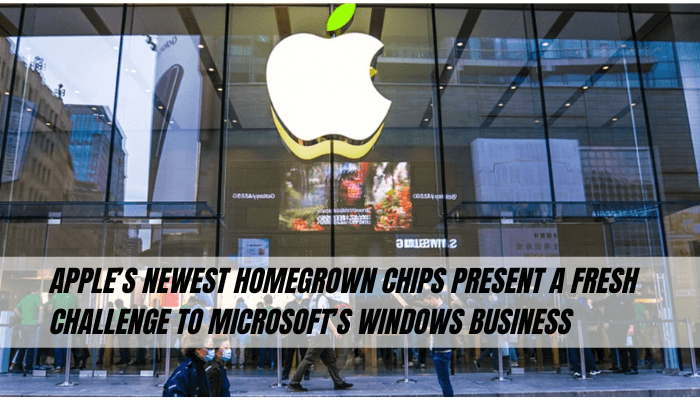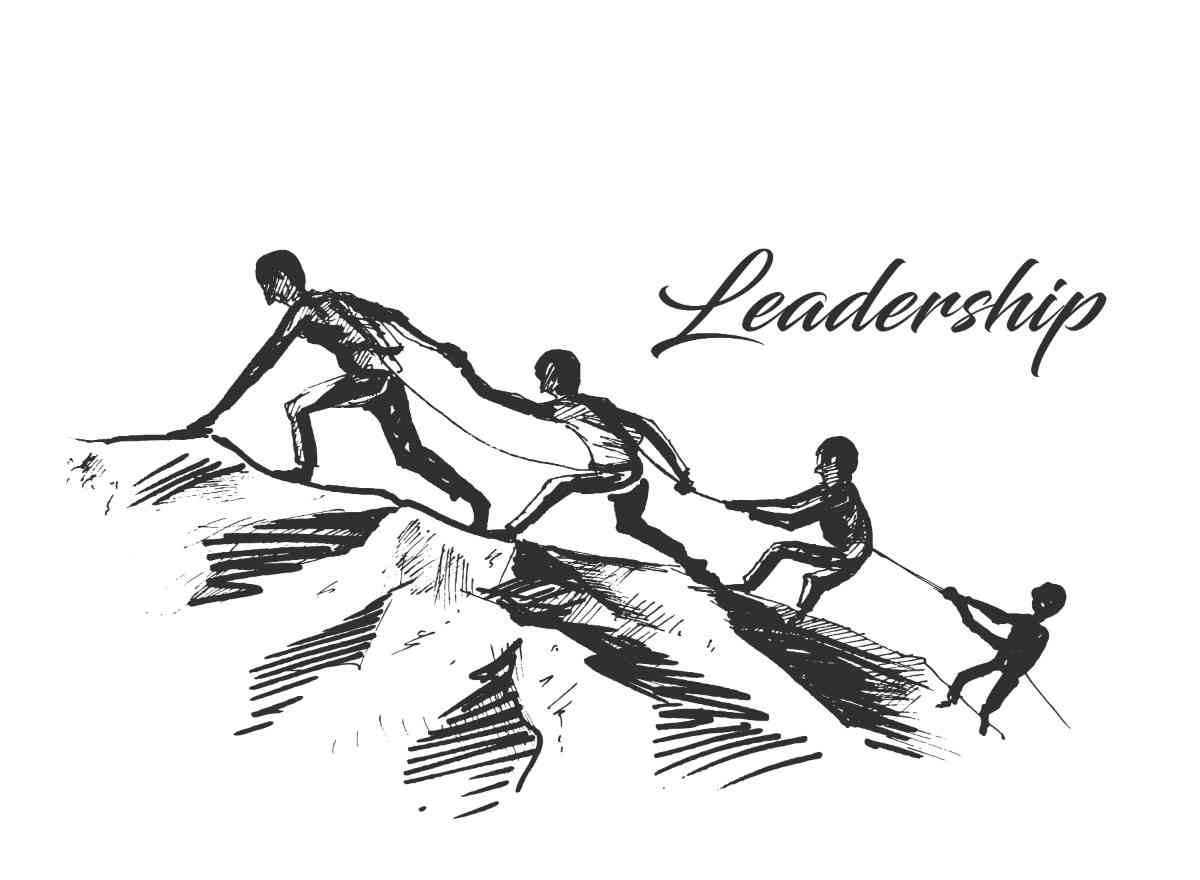In this digital age, we all want our photos to appear pin-sharp, crystal clear, and of professional quality. Whether you're a professional photographer, a creator, or just a dude who likes taking pictures, you wanna have good ones. Other times, we get blurry, dull, or low-resolution photos. This is where AI image enhancers come in.
Artificial intelligence, or AI, tools can now take your images and enhance them, making them look more polished and, yes, even more beautiful in mere seconds. So, here, I'm listing down five of the best AI image enhancers so that you can make your photos look stunning.
1. Remini
Remini is one of the most popular AI photo enhancer apps. It works like magic. You can upload an old, blurry, or pixelated image, and Remini will turn it into a sharp, high-resolution photo in just a few seconds.
Key Features:
Great for old or damaged photos
Easy to use on mobileEnhances face details very well
Best for: Portraits, selfies, and old photos
Let's Enhance is a powerful online tool that boosts image resolution without losing quality. It uses AI to improve colors, lighting, and sharpness.
Key Features:
Increases resolution up to 16x
Fixes colors and lighting
Batch processing for multiple images
Best for: Product photos, real estate, and printing
3. Topaz Gigapixel AI
Topaz Gigapixel AI is a professional-grade image upscaling tool. It's perfect for enlarging images for printing or large displays without losing details.
Key Features:
Increases image size up to 600%
Maintains details and sharpness
Desktop software (Windows and Mac)
Best for: Photographers, designers, and artists
4. Fotor AI Photo Enhancer
Fotor is an all-in-one photo editing tool with an innovative AI enhancer. It adjusts brightness, sharpness, and colors to make photos look vibrant and professional.
Key Features:
One-tap enhance option
Also offers filters and effects.
Free and paid versions are available.
Best for: Social media content, casual users
VanceAI offers a full suite of AI tools for image enhancement. It can upscale, sharpen, and reduce image noise, all using advanced AI technology.
Key Features:
Removes blur and noise
Upscale photos without losing quality
Offers face enhancement tools.
Best for: Bloggers, marketers, and e-commerce
6. Enhance. Pho. to
This is a simple and free online tool for quick photo fixes. It doesn't require a login and offers fast results for basic photo enhancement.
Key Features:
Quick color and contrast fix
Removes noise and red-eye
Free and easy to use
Best for: Quick edits and beginners
Final Thoughts
AI image enhancers are becoming more powerful every day. They save time and effort while delivering professional-looking results. Whether you want to fix an old photo, improve a low-quality image, or prepare content for social media, an AI tool can help.
-black.png)